Table of Contents
ToggleWant to test Tucan.ai for free?
Happy Scribe provides software to transcribe and add subtitles to your videos. They also have an option where you can choose to have the transcription done manually by their network of freelancers.
We’ll be comparing Happy Scribe to Tucan.ai, which offers software for transcription, subtitling, and something unique called artificially intelligent meeting summarization. This means it can automatically summarise important points from meetings using state-of-the-art natural language processing.
If you’re a video editor and want to transcribe audio and add subtitles to videos, Happy Scribe is a good choice. They offer both automatic and manual options for these services. Their flexible model also makes them a great choice for one-off or occasional users.
However, if you’re a professional who wants to have more efficient meetings at work — or someone who needs regular transcription services — Tucan.ai’s accurate transcriptions, subtitles, and AI-powered meeting summaries may be a much better choice.
In this article, we will compare Happy Scribe and Tucan.ai. We’ll give an overview of their main features, discuss their pricing, analyze each tool in different scenarios, and explain how easy it is to work with their teams.
Let’s dive in.
| Accuracy | 90%+ | Up to 85% |
| Summarisation | Has the ability to summarise audio recordings from meetings, providing action items and takeaways. | Offers basic summarization features. |
| Custom summarization | Enterprise customers have the option to enter custom prompts to get more specific results | N/A |
| Sentiment analysis | Can detect the emotions of speakers with a high level of accuracy. | Does not identify the sentiment of speakers. |
| Correcting errors | Streamlined correction using AI to detect highly accurate transcriptions versus those that need a second look. | Highlights potential problematic words. |
| Multiple users | Unlimited users per account at no extra charge. | Up to 3 users on the most advanced plan. |
| On-premise functionality | Yes | Yes |
| Integrations | Integrates with Zoom, MS Teams and Google Meet and has the ability to customise for enterprise customers. | Integrates with Zapier and Youtube. |
| API access | Tucan.ai provides API access and the following features: multi-language support in (German, English, Spanish, and French), dual-channel audio, speaker labelling, summarisation, automatic punctuation, timestamps, sentiment analysis and various audio and video formats. | Happy Scribe provides a REST API to connect with other tools and automate the use of Happy Scribe. |
| Export formats | Plain text file (.txt), Microsoft Word (.docx), SubRip (.srt), Open Document Text (.odt), Portable Document Format (.pdf) | Plain text file (.txt), Microsoft Word (.docx), Portable Document Format (.pdf), Adobe Premiere (.xml), AVID Media Composer, SubRip (.srt), EBU-STL (.stl), WebVTT (.vtt) |
Auf der Suche nach einer Enterprise Lösung?
Ob benutzerdefiniertes Datenmodell-Trainings, kundenspezifische Workflow-Integrationen, Cloud oder On-Premise, oder erweiterte Sicherheitsfunktionen, mit Tucan.ai ist alles möglich. Schneiden Sie Ihr Paket gemeinsam mit Ihrem persönlichen Kundenberater auf Ihre Bedürfnisse zu.
Jetzt anfragen
Tucan.ai and Happy Scribe have similar, but not identical pricing plans. Check out the two pricing pages for a complete overview and the details.
Here is a brief overview of their basic plans:
| Free trial | 45 free minutes of audio/video uploads | Offers 10 free minutes of audio/video uploads. |
| Monthly subscription | €99 for 15 hours (= €0.11/min) unlimited users |
~€17 for 1 user and 120 minutes per month (= €0.14/min) |
| Yearly subscription | €75/month (billed yearly) for 180 hours (= €0.08/min) unlimited users |
€10/month (billed yearly) for 120 minutes per month (= €0.08/min) |
| Pre-paid transcription | €0.20 per minute | €0.20 per minute |
Happy Scribe offers budget-friendly pricing for users seeking transcription services for large audio volumes, making it a good option for people who deal with ad-hoc projects. On the other hand, if you have a regular need for transcription or need additional features beyond transcription, like a comprehensive meeting transcription and summarisation tool accessible to your entire team, Tucan.ai is the ideal choice.
Looking to begin a free trial with Tucan.ai? Simply upload your transcription audio and make any necessary edits using our editor. Get started here.
Transcription quality
To assess Happy Scribe and Tucan.ai’s transcription experiences, we used two interviews of Christoph Waltz discussing his career and his role in the movie “Spectre” from the James Bond series. These interviews have been specifically chosen because they encompass Waltz’s conversations in both English and German, presenting a consistent foundation for evaluating the transcription tools’ performance across both languages.
- German: Spectre | Christoph Waltz im Bond-Bösewicht Interview + GEWINNSPIEL
- English: Christoph Waltz Talks Candidly About His Successful Career | This Morning
Word Error Rate
Before we dive into comparing the two tools, let’s talk about Word Error Rate (WER), which is a common measure used to assess the accuracy of speech recognition and transcription systems. WER tells us the percentage of errors in a transcript compared to the total number of words spoken. In short, the lower the percentage, the better the tool performs in terms of accuracy.
Happy Scribe states that its machine transcriptions have an accuracy rate of up to 85%. That provides a WER of 15%. This is considered acceptable but not the best. If you want accurate transcriptions, make sure you have a good microphone. On the other hand, Tucan.ai’s speech recognition software offers 90%.
Testing audio uploads
Happy Scribe
Now to test the Christopher Waltz interviews. Using Happy Scribe, only one file could be uploaded on the free version. The other had to be done by buying more minutes.
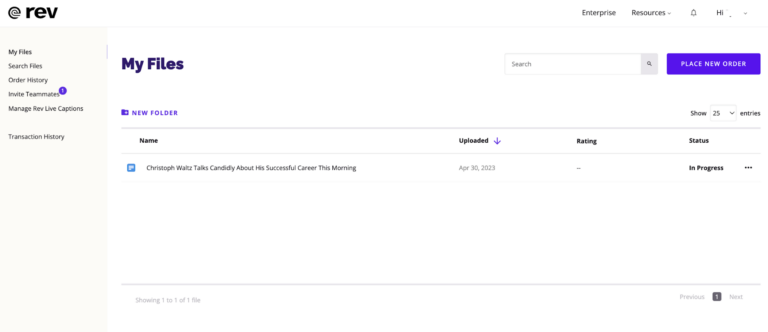
To complete this test, we had to use the pay-as-you-go model, which wasn’t ideal. The estimated delivery was also 1 hour. So, while waiting for Rev to deliver the 4-minute English transcription, we tested both interviews in Tucan.ai’s free trial.
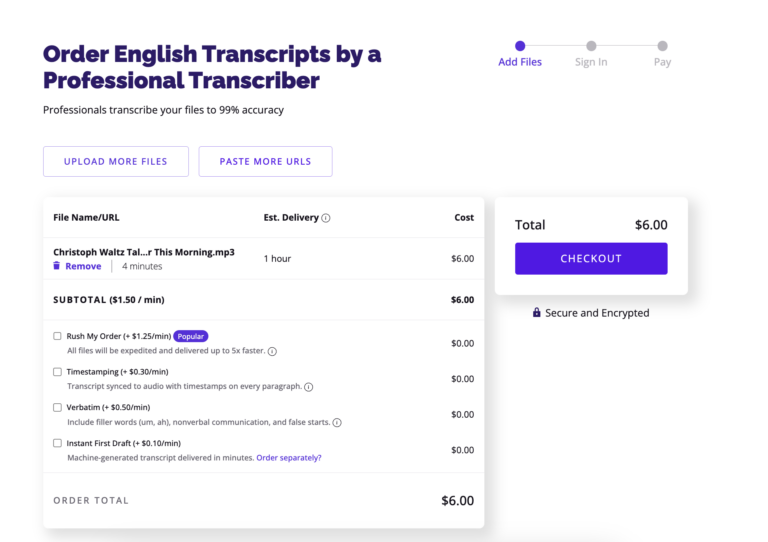
When you upload the files, Happy Scribe highlights their two services, human or machine-generated transcriptions. If you want more accurate transcriptions, go with the human-made ones, but they cost more at ~€2/min.
After uploading the file, it took about 30 seconds for it to complete.
The editor opens with the transcription ready to go. It’s a minimalist design which looks uncluttered.
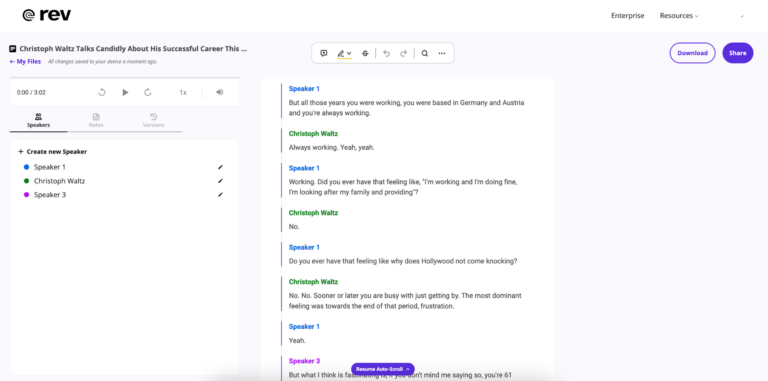
A unique feature is that it shows a proofread percentage at the top. Unfortunately, you have to manually click each speaker to signify that you’ve proofread it. It would have been better if it would check itself off as you scrolled past. Manually checking each section can get tedious. Ultimately, it’s a minor point.
In the English export, of the 435 words spoken, it didn’t catch any mistakes, which was good. There was one instance where it repeated words when the speaker stuttered. It would have been better if it automatically removed it. Happy Scribe did, however, maintain a readable sentence when the speaker stammered or mumbled briefly.
Tucan.ai
Using Tucan.ai, you can upload one audio file at a time with a straightforward UI.
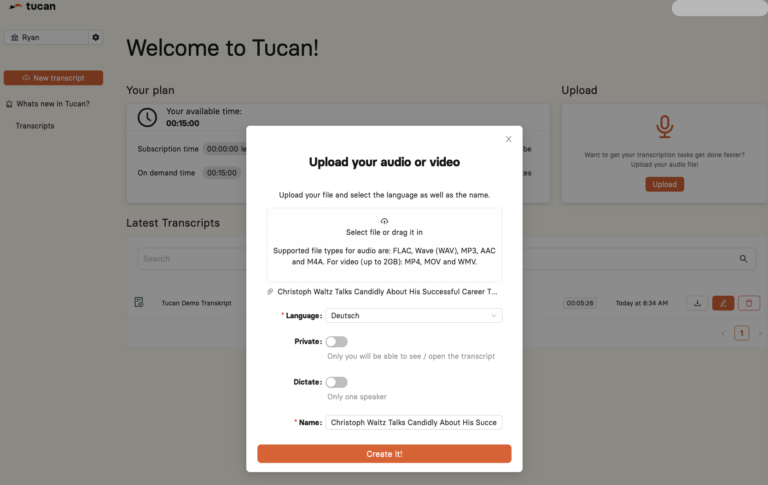
After the transcription process, which took approximately 2 minutes, the editor opened. To check the Word Error Rate (WER), Tucan.ai makes it easy. Whereas in Happy Scribe, you have to manually check errors, Tucan.ai automatically calculates the WER. Tucan.ai also provides a summary table that highlights transcribed words that may require further review.
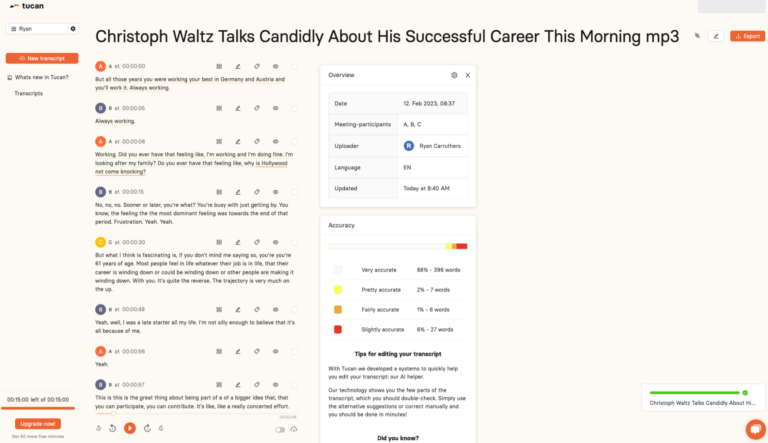
Overall, in the English export of 435 words, 5 of them were incorrect. Similarly to Happy Scribe, the words listed as errors were the same ones where the speaker stammered. So for a ~2-minute interview, the tools had similar results.
The one difference, however, was how easy it was to spot the errors. By highlighting them in a separate table, Tucan.ai made it a lot easier to correct. In Happy Scribe, correcting the word involved scanning the transcript for the red text. Sometimes, it was difficult to catch the contrast.
Below, we’ll outline the core features in more detail.
Want to test Tucan.ai for free?
Features
When selecting a transcription tool, it is crucial to consider several key features. You want to make sure it’s a worthwhile investment and has all the functionalities you need. Below, we will outline the seven essential core features in detail.
Summarisation
Happy Scribe: Offers basic summarization features powered by AI
Tucan.ai: Has the ability to summarise audio recordings from meetings, providing action items and takeaways.
Tucan.ai’s transcription tool offers a valuable feature — automatic summarisation. This feature enables users to quickly grasp the key points and main takeaways from their meetings.
Manually sifting through lengthy transcripts to identify crucial information can be time-consuming and inefficient. However, with Tucan.ai’s summarization feature, you can get a concise overview of your meetings, saving time and foreign you up to concentrate on what’s important.
Export formats
Happy Scribe: Plain text file (.txt), Microsoft Word (.docx), Portable Document Format (.pdf), Adobe Premiere (.xml), AVID Media Composer, SubRip (.srt), EBU-STL (.stl), WebVTT (.vtt)
Tucan.ai: Plain text file (.txt), Microsoft Word (.docx), SubRip (.srt), Open Document Text (.odt), Portable Document Format (.pdf)
Another essential feature of transcription software is the ability to export the transcript in different file formats. Depending on what you’re transcribing needs are, the formats each tool offers might be more or less important to you.
Happy Scribe offers a couple of additional export formats that video editors would use. That said, both Tucan.ai and Happy Scribe export to .SRT file formats, which is most common for subtitling in video editing.
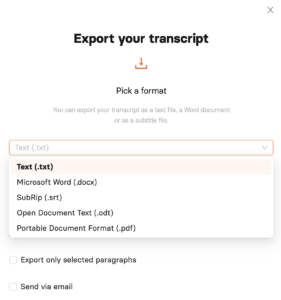
Sentiment analysis
Happy Scribe: Does not identify the sentiment of speakers.
Tucan.ai: Can detect the emotions of speakers with a high level of accuracy.
Sentiment analysis is when an AI tool determines whether the text in a transcript or written document has a positive, negative, or neutral tone. By using algorithms, it can identify emotions like joy or anger expressed in the text.
This feature proves incredibly advantageous when reviewing past meetings with team members or sharing meeting notes with those who weren’t present. Sentiment analysis provides a quick insight into the overall tone of the conversation. Moreover, even if you were present during the meeting, an AI sentiment analysis tool like Tucan.ai can uncover emotions that you might have missed.
Correcting errors
Happy Scribe: Highlights potential problematic words.
Tucan.ai: Streamlined correction using AI to detect highly accurate transcriptions versus those that need a second look.
Tucan.ai’s transcription tool offers a distinctive feature called the AI helper. This feature is embedded within the editor and provides suggestions for parts of the transcript that may require a second look. If there’s a mistake, the AI helper offers alternative suggestions you can either accept or change. This AI helper significantly speeds up the editing process, providing a convenient and efficient way to fine-tune the transcriptions. Happy Scribe highlights incorrect words in red, but doesn’t make it as efficient to change them.
Multi-user accounts
Happy Scribe: Up to 3 users on the most advanced plan.
Tucan.ai: Unlimited users.
Transcribing and summarising meetings proves to be a powerful method of efficiently sharing information within your team. The greater the number of individuals who can utilise the tool, the more value it brings.
With Tucan.ai’s Transcription Pro plan, you can enjoy unlimited user access at no additional cost. This means that everyone in your team can benefit from the tool without any limitations, maximising the value and impact of the transcription and summarisation process.
On-premise functionality
Happy Scribe: Does not offer on-premise solutions.
Tucan.ai: Tucan.ai: On-premise solutions are available for enterprise customers.
Tucan.ai operates its own AI engine and can also be installed on-premise for enterprise clients if special protection is required.
Integrations
Happy Scribe: Integrates with Zapier and YouTube.
Tucan.ai: Tucan.ai integrates with video conferencing platforms like Zoom, MS Teams, and Google Meet. Additionally, it offers enterprise clients the option to customize the tool to meet their specific needs.
Tucan.ai easily integrates with popular content, collaboration, task, conference, and customer management systems. This includes platforms like Zoom, MS Teams, and Google Meet. Integrating with these systems enables Tucan.ai to transcribe and summarise meetings run on these platforms.
API access
Happy Scribe: Happy Scribe provides a REST API to connect with other tools and automate the use of Happy Scribe.
Tucan.ai: Provides API access and the following features: multi-language support in (German, English, Spanish, and French), dual-channel audio, speaker labelling, summarisation, automatic punctuation, timestamps, sentiment analysis and various audio and video formats.
Tucan.ai’s flexible API enables any workplace to integrate Tucan.ai’s transcription and summarisation tools into their workflows.
Editor
Tucan.ai’s editor has a user-friendly interface that is easy to understand. When you first look at it, Tucan.ai provides more information right away compared to Happy Scribe.
In the overview table, you can see important details like the date the content was uploaded, who uploaded it, the language, and even how many different people are speaking in the recording. This upfront information helps you quickly understand your transcriptions, making it easier to manage your transcription tasks.
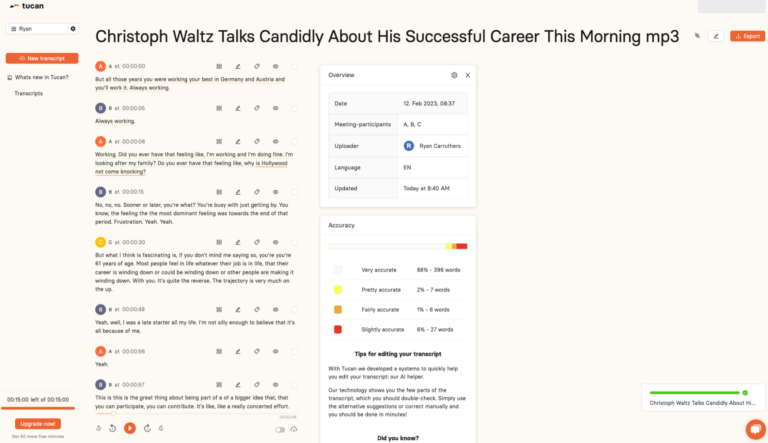
Below the overview table in Tucan.ai’s editor, you’ll find the accuracy table. This feature is exclusive to Tucan.ai and showcases the AI’s impressive accuracy, even when dealing with speakers who have strong dialects or accents. The AI indicates precisely which words may require further attention, making it easier to identify and correct them.
The accuracy report categorizes words as ‘very accurate,’ ‘slightly accurate,’ or in need of review. This efficient process of reviewing and correcting the transcript is significantly faster compared to using Happy Scribe.
Within Happy Scribe’s editor, the details run along the top, rather than on the right-hand side like Tucan.ai’s editor. It shows a progress bar on proofread progress, the length, and language.
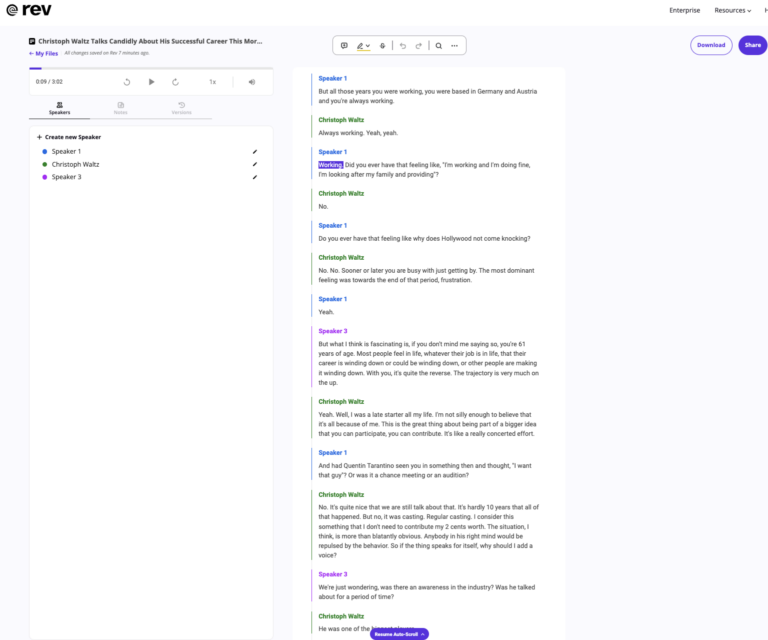
There’s also a button to convert it to subtitles. The subtitles editor looks like this:
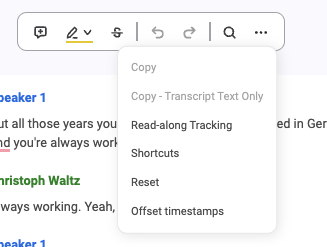
Note that there’s no video here — it’s audio only.
Going back to the transcript editor, Happy Scribe has an AI assistant. The assistant can summarise results, create chapters, generate an email or more.
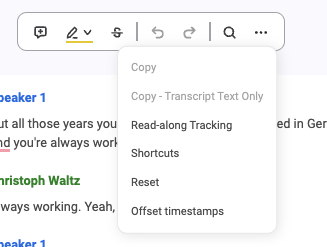
Additionally, Happy Scribe also offers a service where a real person will review your transcript to make sure it’s 100% accurate. This is a paid service, however, and will cost you ~€2 per minute.
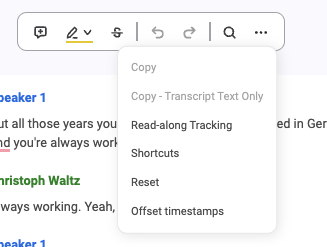
When using Tucan.ai’s transcript editor, you can take advantage of their “streamline correction” feature. This feature helps you quickly identify areas that might require further attention as you edit the transcript.
However, it’s worth noting that sometimes the transcription may highlight instances where people are speaking over each other, which can result in mixed accuracy when making corrections.
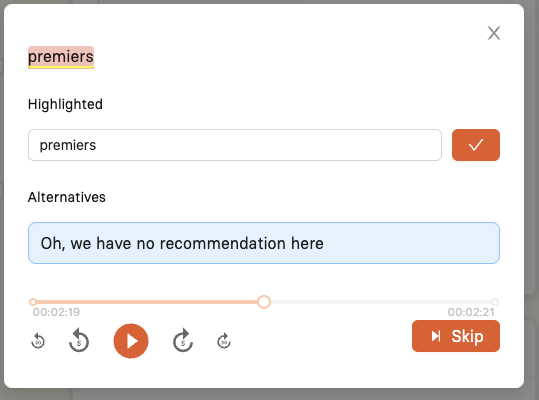
That said, it’s easy to find the correct speaker and word by playing the audio for a second or two.
Additionally, Tucan.ai tags the speakers, labelling them as A, B, C, and so on. This makes it easy to see who’s talking. Likewise, you can edit the speaker by clicking their name.
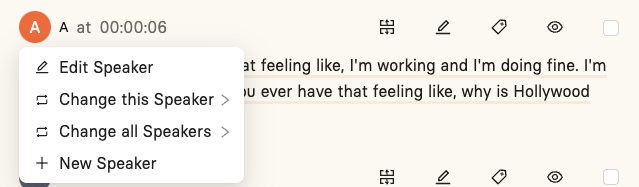
Want to test Tucan.ai for free?
Data Privacy
Happy Scribe’s privacy policy summarised
Happy Scribe collects data through various sources such as user submissions, third-party sources, and automatic collection. The collected data may include personal information, and it is used for purposes such as improving products/services, marketing, and market research. Happy Scribe may share data with employees, third-party payment providers, and external services with users’ consent. Their data security measures are implemented to protect users’ information. Users have rights regarding their data, including access, correction, deletion, and objection. The privacy policy also addresses the use of cookies and provides links to other websites. Changes in business ownership and control may result in data transfer. The policy is subject to Irish law.
Tucan.ai’s privacy policy summarised
Tucan.ai uses servers from Amazon Web Services (AWS) to store, host and maintain users’ personal data. AWS servers are located in Frankfurt, Germany. Data will be processed exclusively in Europe via AWS for the purpose of storing, hosting or storing users’ personal data and will not be transferred to any AWS web server in a non-European country.
Support
Tucan.ai’s dedicated team is readily available to provide assistance, address inquiries, and ensure you maximize the benefits of their platform. You can conveniently connect with a Tucan.ai team member anytime through the chatbot located in the bottom right corner of the app.
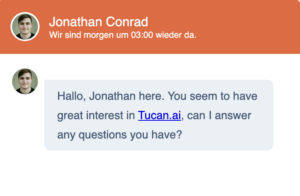
Additionally, reaching Tucan.ai is effortless via phone, email, or chat. The team highly appreciates all types of feedback, as their continuous objective is to enhance their platform to meet the genuine requirements of their users.
Conclusion
When choosing a transcription tool, it’s essential to consider how it fits your specific needs. Are you only looking for a quick transcript of a meeting or interview? Or do you require a tool that seamlessly integrates into your workflow, making meetings more accessible and productive?
If you’re seeking a powerful transcription and meeting recording tool that saves time and enables teams to quickly access information, give Tucan.ai a try. Say goodbye to manual transcription and note-taking, and focus on having impactful meetings instead.
Tucan.ai employs advanced speech recognition AI that efficiently handles the tiresome task of documenting interviews, meetings, and conversations, providing concise summaries of key points. It learns and improves as you use it, integrates with your everyday communication tools, and scales effortlessly across your team.
Whether you need to transcribe today’s meeting, distribute notes from a past meeting to your entire organization, or create a tailored solution for your enterprise, discover how Tucan.ai can enhance your meeting experience.
Auf der Suche nach einer Enterprise Lösung?
Ob benutzerdefiniertes Datenmodell-Trainings, kundenspezifische Workflow-Integrationen, Cloud oder On-Premise, oder erweiterte Sicherheitsfunktionen, mit Tucan.ai ist alles möglich. Schneiden Sie Ihr Paket gemeinsam mit Ihrem persönlichen Kundenberater auf Ihre Bedürfnisse zu.
Jetzt anfragen